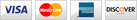|
iOptron ASCOM Driver and Commander V9.1.3.x This ASCOM Driver and iOptron Commander uses RS232 command language 2014 V3.x Updated 6/12/2024 Mounts supported (with latest firmware):
Latest Version Commander and ASCOM Driver Installer 9.1.3.1 (Released 6/12/2024) Commander 9 Update Notes iOptron Control Command Language 2014 V3.10 Previous Version Commander and ASCOM Driver Installer 9.1.0.0 Commander and ASCOM Driver Installer 8.0.0.0 Commander and ASCOM Driver Installer 7.0.0.0 Commander and ASCOM Driver Installer 6.4.1.0 Commander and ASCOM Driver Installer 6.4.0.0 Commander and ASCOM Driver Installer 6.3.3.1 Commander and ASCOM Driver Installer 6.3.0.0 Commander and ASCOM Driver Installer 6.2.2.0 Commander and ASCOM Driver Installer 6.2.0.2 Commander and ASCOM Driver Installer 6.0.1.0 |
 Products
Products