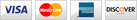ASCOM Driver and Commander for iOptron SWG Mounts (HAE-b and HAE-c )
This ASCOM Driver and iOptron Commander uses RS232 command language 2014 V3.x
Updated 7/31/2024
Minimum Requirement for this driver:
- Direct Mount Control: Windows 7 SP1/8.1 /10/11 with .NET (dotNET) Framework 4.8 or later installed. Make sure .NET Framework 3.5 is enabled in Windows 11
- Windows 64 bit OS is needed.
- Planetarium control via ASCOM: ASCOM Platform 6.6 or later
- If Commander 9.1 does not launch or can't find any mount, Please add the Commander File Fold and/or 3 exe files into the Exclusions/White List/Exception of the Antivirus software. Here is the instruction.
Mounts supported:
- HAE69B, HAE69C
- HAE43B, HAE43C
- HAE29B, HAE29C
- HAE16C Hybrid
iOptron Commander and ASCOM Driver
Commander and ASCOM Driver Installer 9.1.3.0
Commander Update Notes
Connect a mount to a Computer ( NOT for a mount using an 8409 hand controller)
iOptron Control Command Language 2014 V3.1
|
 Products
Products